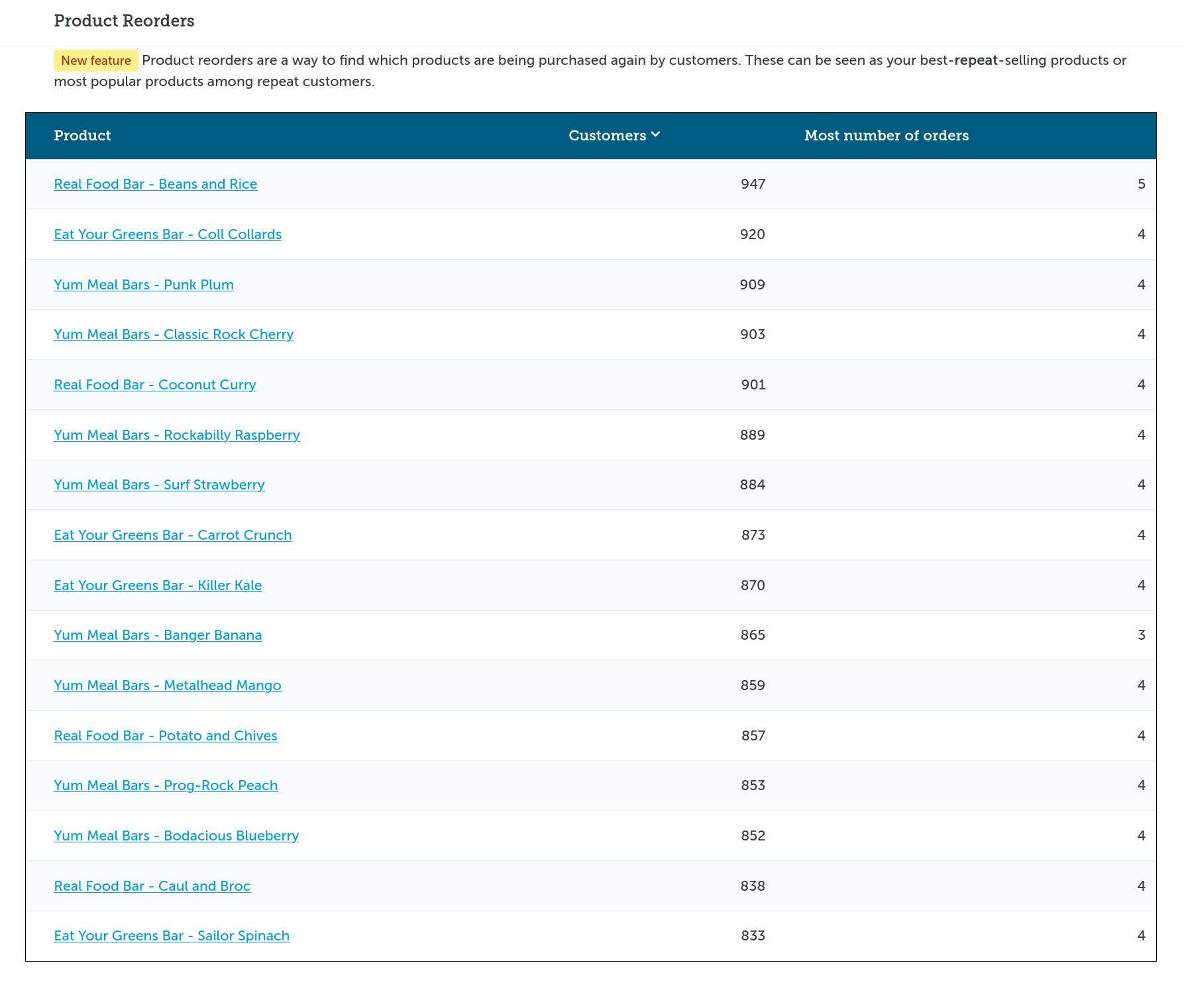Let's dig into the new Product Reorders feature in Repeat Customer Insights a bit more. First let's see how it works.
It starts by taking your first product, the Real Food Bar - Beans and Rice in the above example.
Then it finds all of the customers who have ordered it in at least two orders. Not that they've bought two units of it in one order. No, it looks for customers that specifically ordered it in at least two different orders, at different times.
Once it finds those customers, it counts them and shows them in the Customers column.
Then it looks at which of those customers ordered that product the most. In this case there was a customer who ordered that bar in five different orders. It will now show a five in that column.
Having analyzed the first product, it continues to the next product, and the next, until all of your products are analyzed.
This report makes it easy to see which products customers are buying repeatedly. Just start at the top to see your best products and work your way down the product rows. These products are the ones you should be featuring, promoting, and advertising if you want repeat customers.
It sounds simple but that's because the app took out all of the complexity for you. You don't have to worry about how to count all of those orders. You don't have to check each product. You don't have to come back next month and do it all over. All you do is open the report and look for the best products, and get back to what you were doing.
If you'd like to see how your product reorders stack up, you can install Repeat Customer Insights and have it run this analysis for you automatically.
Eric Davis
Figure out which sales channels send you the best customers
With the acquisition source analysis, Repeat Customer Insights can show you which sales channels are sending you the best customers.