When your Shopify store has a large drop-off in its Average Order Value, that means your loyal customers are spending less and less with each purchase. That sucks because the major benefit of having loyal customers is that they spend more and more with each visit, and pay back any acquisition costs.
Before you can fix the problem though, you need to first find out where it's happening. Average Order Value is such a flaky metric that you could negatively affect it with the wrong corrective corrective actions.
Finding your Average Order Value drop-offs with your repeat customers
Unfortunately Shopify's reports don't yet have a clear way to calculate your Average Order Value segmented by the customer step.
In order for you to you understand the concept of drop-offs, I'll be showing you the reports from Repeat Customer Insights. Here's a version of the report we're going to use:
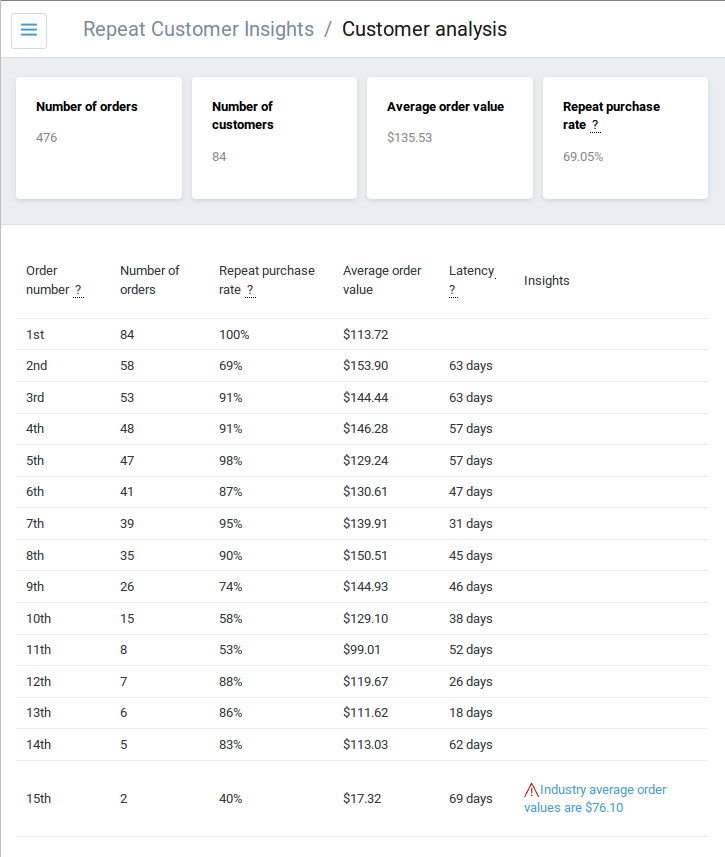
1. Compare the Average Order Value for each step
Since Repeat Customer Insights already calculates the AOV for each step, we will need to compare them.
Looking at the steps for the first three orders you can see they vary a bit:
- First - $113.72
- Second - $153.90
- Third - $144.44
2. Skip the first order step
Because drop-offs are a comparison between steps, we're going to skip the first order step.
Comparing how much a customer spent on their first order versus their 0th or non-existent order doesn't make sense.
3. Divide the values by the previous amount
Starting with the second order step, we want to divide the prior order step (first, $113.72) by the current order step (second, $153.90)
153.90
-------- = 1.35
113.72
This value is a percentage so 1.35 is 135%. That means there is a 35% improvement in the average order value from the first order to the second order.
4. Continue on for each step
You'll want to continue on this process for each step until you go through every order step.
I'll do one more to illustrate the second to the third order:
144.44
-------- = 0.938
153.90
For this step, because the value is below 1 the Average Order Value dropped by 6.2%. Not a significant drop-off but it's something to watch for.
I like to look drop-offs of 20% or more for optimization.
Discovering the drop-offs automatically
Depending on how many customers you have, this calculation could take you anywhere from an hour to a few days. It's easy to do, but time-consuming.
I showed you how Repeat Customer Insights will help calculate the Average Order Value for each order step.
What I didn't show you was that Repeat Customer Insights now calculates Average Order Value drop-off for you automatically. Any step with a 20% or greater drop-off will be flagged and you'll get recommendations on how to improve it. You can learn more about this automatic Average Order Value drop-off detection in this article.
Is one flavor better at keeping customers?
Compare how your variants perform to find the ones that keep customers buying over and over again.